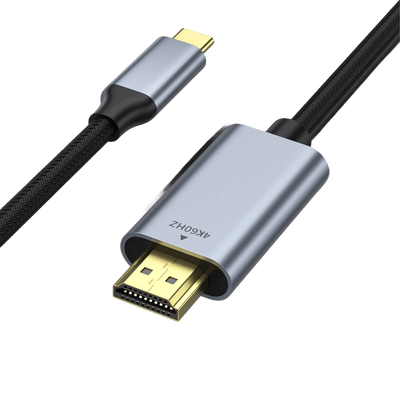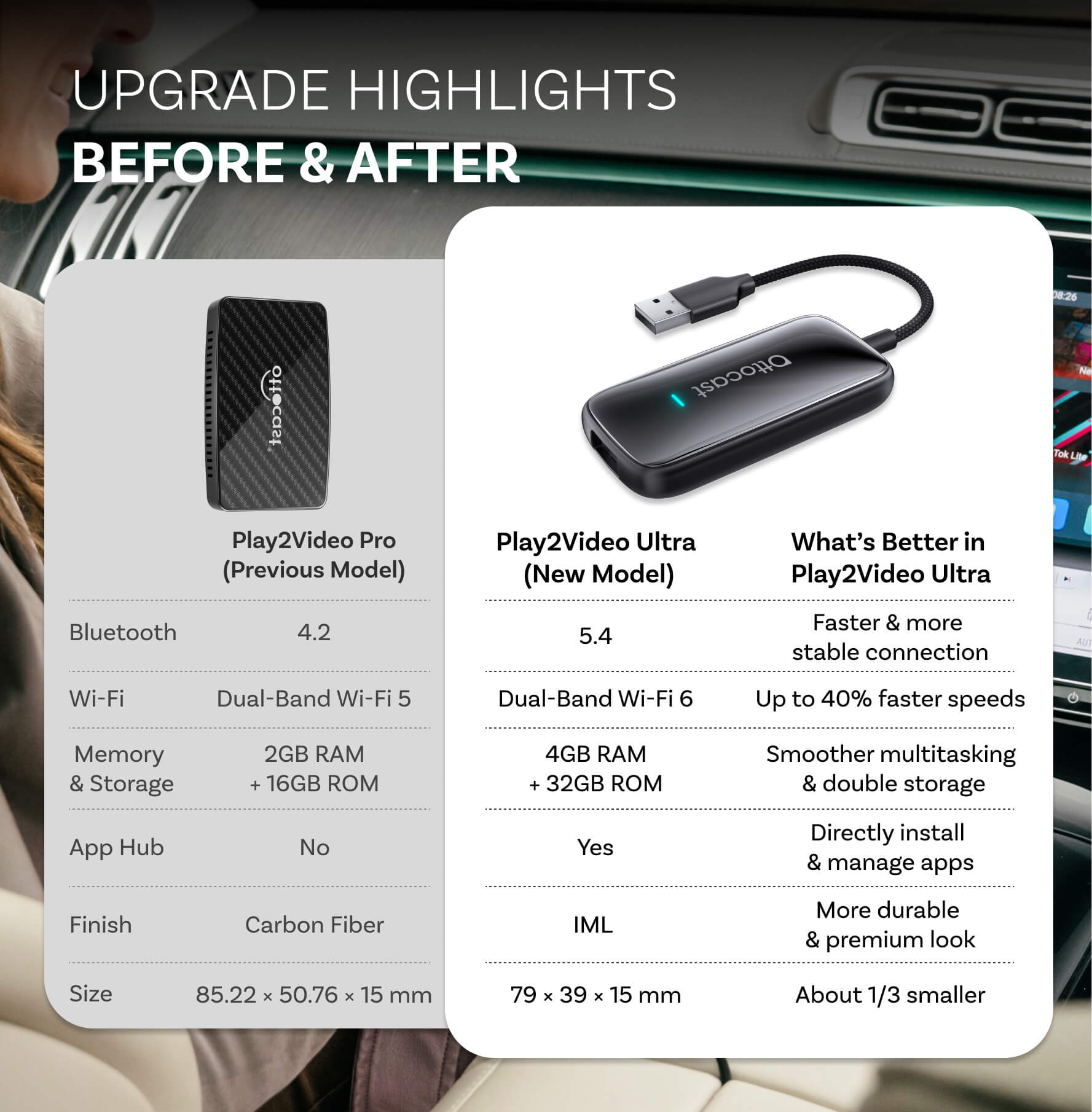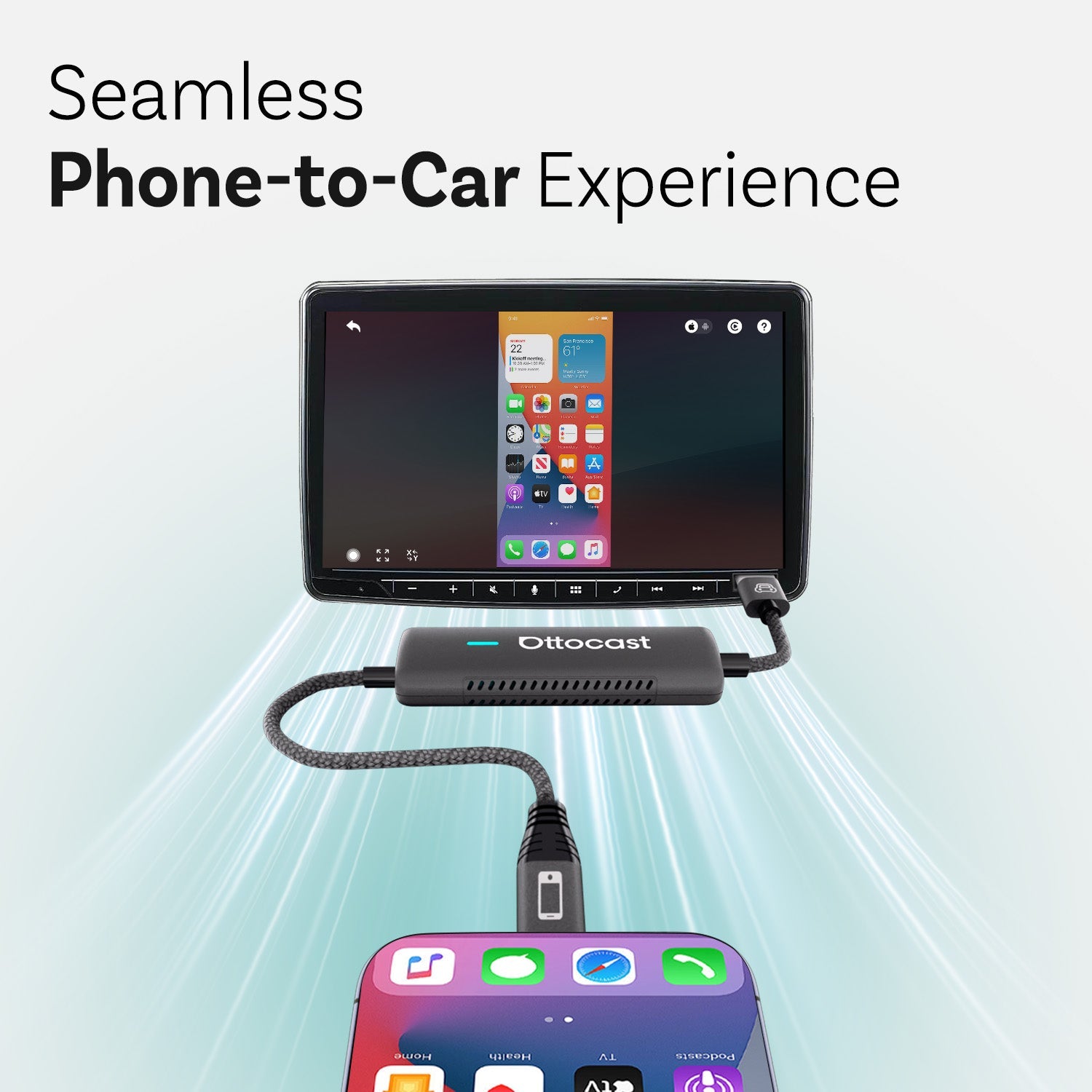The revolution is here, and it's powered by Ottocast to bring you endless possibilities. Think of having all your favorite apps, streaming services, etc., and the option of not directly handling your phone while on that road trip. This is where the best modern car accessory, in the form of a CarPlay AI Box, comes in. Forget about any funny names you’ve heard from the industry because the OttoAiBox P3 is second to none and definitely in a league of its own.
This article seeks to take you through all the nitty-gritty with regards to this revolutionary "game-changer," so follow through by reading to get all the necessary information on the OttoAiBox P3 and why it’s a perfect fit for your vehicle in this advanced era of technology.

Introducing OttoAiBox P3 CarPlay AI Box…
OttoAiBox P3 is the solution to the problems of having to always use your tiny phone screen, which is extremely dangerous for you and other road users; struggling to connect your phone to your vehicle with a cable just to help you navigate your way on the road; and most importantly, that long, boring road trip because your car is only built to take you to your
destination.You can now text, make, and receive calls right from your dashboard screen without handling your phone because it has a SIM card slot with OttoAiBox P3. Furthermore, you can also have all your favorite mobile apps and operate them directly from your car’s screen because of the built-in OttoDrive 2.0 Drive (Android 12 OS) together with 8GB of RAM, and 128GB of internal storage capacity. If you still want to use your phone while in the car, you can simply connect it wirelessly to either CarPlay or Android Auto with the OttoAiBox P3 to get Android Auto and CarPlay features on your infotainment system. Similarly to other Ottocast’s products, it’s a simple plug-and-play device and compatible with modern factory-wired CarPlay vehicles or old vehicle models with upgraded aftermarket stereos.

Why OttoAiBox P3?
Because of the known fact of OttoAiBox P3 being the best wireless CarPlay AI Box in the market, it doesn’t need too much to convince you to get one. However, since you’re reading now and want to get all the details of what OttoAiBox P3 brings to you, lets take a deep dive into some of its unbeatable features below so you can tell why it stands out ;
Video link:https://youtu.be/x3sDN9cj6-U
- Exceptional User Interface
The user interface development process of the OttoAiBox P3 is based on the latest Android 12 system and utilizes the OttoDrive 2.0 Launcher. OttoAiBox P3 doesn’t require you to be tech-savvy to operate it because it’s straightforward and hassle-free after getting plugged into your vehicle. The design is aesthetically pleasing and has a high functionality rate because its processor ensures smooth operation even when multitasking. It also allows you to customize your screen layout. You can now arrange apps and widgets according to your preferences, giving a personalized experience for every individual.

- Split-Screen Mode
OttoAiBox P3 is built with both the driver and passengers in mind. As a driver, navigating locations will be a top priority so while you have your navigation assistant on screen, you’re good to go but that’s where anyone in the passenger’s seat are unable to entertain themselves because of the navigation assistant being used. This is where OttoAiBox P3 comes in to make everyone in the car happier as ever! With the split-screen mode, you can watch be watching something on YouTube and other streaming platforms comfortably in the passenger’s seat and the driver can simultaneously view the navigation assistant on the same screen. First, open the navigating assistant app, then press and hold the BACK key on the navigation bar, you will then enter the split-screen mode and you can select the second app to play on the other part of the screen. Ain’t that fantastic? Now enjoy your ride with 5:5, 3:7 and 7:3 split-screen ratios.

- Multiple Ambient Light Aesthetics
OttoAiBox P3 has array of lights embedded within it to get your vehicle looking aesthetically pleasing and playful. The colorful ambient lighting modes available are Single, Gradient, Musical, Waterfall,Breathing and more. Just get in your groove and choose how you want the projection of colors according to your mood.

- Hardware Components
Its 8+128GB in RAM and ROM capacity makes the provision of larger storage space and faster operating speed possible, with a downlink speed of up to 300 Mbps and an uplink speed of up to 150 Mbps, making it the fastest in the industry. It is iterated based on the P2 circular shape, incorporating colorful ambient lighting. The product casing adopts a new CMF (2.5D glass with AG+AF technology and a PVD (vacuum plating) decorative ring). It's equipped with the most comprehensive GNSS positioning system that supports GPS, GLONASS, BEIDOU, GALILEO, and QZSS. OttoAiBox P3 also has a TF card, a Nano SIM card, and a USB Type-C port.

- Software Components
OttoDrive 2.0 Launcher is based on Android 12 and features a brand-new design theme, offering a wide range of customization options. Enhanced with the 'One Step Ahead' Concept, which is specifically designed for in-car usage scenarios, it reduces the driver's screen time and enhances driving safety. The control center with WiFi, Bluetooth, network signal, GPS, storage, etc. is clear at a glance. You can use wireless CarPlay and Android Auto, download streaming and gaming apps from the Google Play Store, and enjoy endless entertainment.

- FOTA Updates Support
OttoAiBox P3 is equipped with Firmware-Over-The-Air technology that’s capable of letting you know whenever updates are available.By connecting to the internet, users can conveniently update the software from the comfort of their homes, offices and even while driving .This fixes bug issues ensuring the device is up-to-date and works smoothly.

Applicable Scenarios
Long-Distance Driving;
Imagine you have to drive miles and have nothing to entertain you while on the journey, making you easily bored and extremely fatigued behind the wheels. OttoAiBox P3 gives you both navigation and entertainment options to help you reach long-distance destinations. Worry less about your long-distance travels after getting OttoAiBox P3 in your vehicle as you can make use of navigation apps like Google Maps and Wave on one hand while still enjoying your favorite TV shows on Netflix, YouTube, IPTV, and more from now onwards.
Family Trips;
If your car has multiple screens, the OttoAiBox P3 can be helpful because it will project audio-visual plays from the main dashboard to anyone in front of those screens. Think of the family road trip with about 5 people in the vehicle; those seated at the back can also enjoy it without having to stretch their necks to see from the driver’s dashboard. It's going to be super fun for everyone until they’re out of the car.
Business Trips;
Business people aren’t left out because they can always drive and view their meeting schedules, plans, and business strategies right on their car’s infotainment system with OttoAiBox P3. Enhanced business travel efficiency is when you have displayed information for your business plans and accurate navigation for that journey.
Netflix, Prime Video , Disney+, intense competition to retain subscribers: How OttoAiBox P3 Enhances the Battle As An In-Car Accessory.
Dominance among various streaming platforms, has extended beyond living rooms and mobile devices to the realm of in-car entertainment. OttoAiBox P3 CarPlay AI Box is revolutionizing the way we consume media on the go, offering a unique advantage to streaming services competing for viewers' attention.
With OttoAiBox P3, drivers and passengers alike can seamlessly access their favorite streaming services, such as Netflix, YouTube, and more, directly from their car's infotainment system. This innovative device, powered by Android 12 and OttoDrive 2.0, not only enhances the user experience with a customizable, split-screen mode but also ensures safety by allowing hands-free operation. Its high-speed connectivity and extensive compatibility with both modern and older vehicles make it an indispensable tool for anyone seeking entertainment during long drives or family trips.
As streaming giants strive to capture and retain subscribers, the ability to offer a premium in-car viewing experience could become a crucial factor. OttoAiBox P3 positions itself as the perfect companion for this new era of streaming, enabling users to enjoy uninterrupted access to their preferred content, whether they are navigating or parked.
In this competitive landscape, the integration of OttoAiBox P3 into vehicles represents a significant opportunity for streaming platforms to extend their reach and enhance user engagement, transforming road trips into a more enjoyable and entertaining experience.
FAQs
Does the OttoAiBox P3 CarPlay AI Box support GPS?
It supports GPS, GLONASS, and BEIDOU global satellite positioning systems.
Will placing the OttoAiBox P3 inside the armrest box affect its signal?
It will not affect the box's functionality, but it may slightly impact the GPS signal. If the replacement USB cable is too long, the signal loss might cause low voltage, resulting in failure to power on or frequent reboots.
What formats of TF cards does the OttoAiBox P3 support? What is the maximum capacity?
It supports TF cards with a capacity of up to 128GB and formats of FAT32 and exFAT. If the TF card format is incorrect, you can insert the TF card into a computer and format it to FAT32 or exFAT.
How do I check the version of the OttoAiBox P3 ?
Simply go “Setting” , Scroll to “ About “ and click on it to find the current OS Version.
How can I get the split-screen mode on the OttoAiBox P3?
Using YouTube and Google Maps as examples: First, open YouTube , then long-press the “BACK” key on the navigation bar . After that, select Google Maps to complete the split-screen display.
Note: Netflix does not support split-screen display.
Can the light color of the OttoAiBox P3 be changed?
Yes, you can change it by finding the Ambient Light app on the home screen and adjusting the settings.
Take Action
The OttoAiBox P3 CarPlay AI Box not only leads the market in terms of functionality but also stands out with its innovative design. If you are looking for a high-performance and feature-rich in-car smart device, the OttoAiBox P3 is definitely your best choice. Purchase OttoAiBox P3 now and enjoy an unprecedented driving experience!
From the detailed information this article has provided, we believe you now have a deeper understanding of the OttoAiBox P3 CarPlay AI Box. With its powerful hardware configuration, innovative software design, and unique functional advantages, this product undoubtedly stands out among in-car smart devices. Whether you are on a long drive, a family trip, or a business journey, the OttoAiBox P3 can provide you with the best user experience. Act now and experience the convenience brought by technology!